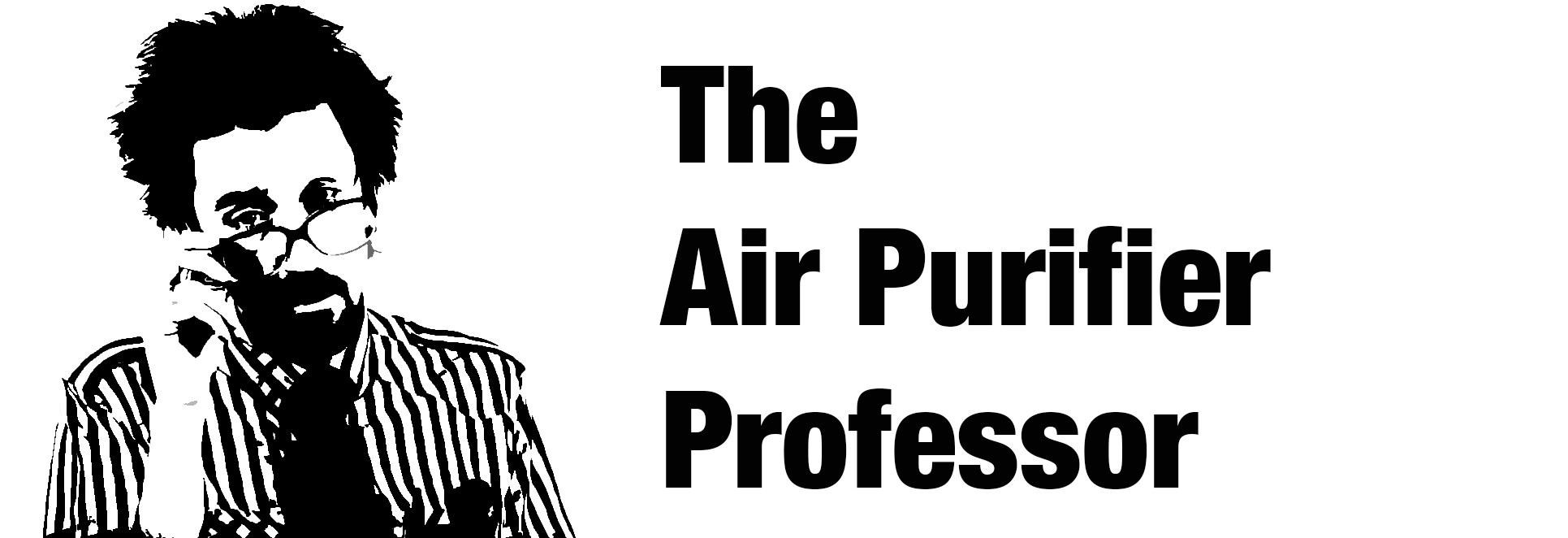From 3.0 version, REHub theme has many of new functions. One of them – catalogue mode. Now you can create your unique catalogue with filterable content.
Plugin works with any type of posts. REHub theme has 5 ready different layouts for catalogue + 4 layouts for ajaxed templates + BONUS – catalogue constructor that can help you to build unique listings.
This is example of top review list that build with top list builder of theme (you can use it for creating top offer list)
Here some examples of listings that you can build with catalogue constructor.
This is example of ajaxed filtered layouts
Ajaxed shop page with slideout panel
You can include any data with catalogue constructor. It works with any custom post type and taxonomy. You can include custom meta fields value + title + icons. All data has it’s own class, so, if you know css, you can style your catalog in many ways. This is example how I made styling in 5 minutes. Css can be added to theme options – general options – custom css, so you don’t need to change theme files
Grid masonry with custom style
Also, you can add filter form to content by shortcode. I created some predefinite styles.
Good bonus. With plugin you can add specification to posts. Just use [ wpsm_specification ] (without spaces). Also, you can add specification from other post by [ wpsm_specification id=” ].
Example
Another good option – creating taxonomy chains. You can use it, for example, for creating product finder. (Also, you can add this shortcode to sidebar). See all attributes of shortcode
Note. For using this shortcode, you need to install plugin mdf-taxonomy-chain-menu. You can find it in theme folder/plugins/mdf-taxonomy-chain-menu.zip
[mdf_chain_menu taxonomy=’product_cat’ exclude=” show_count=1 post_slug=’product’ button_title=’Watch It’ target=’_blank’]